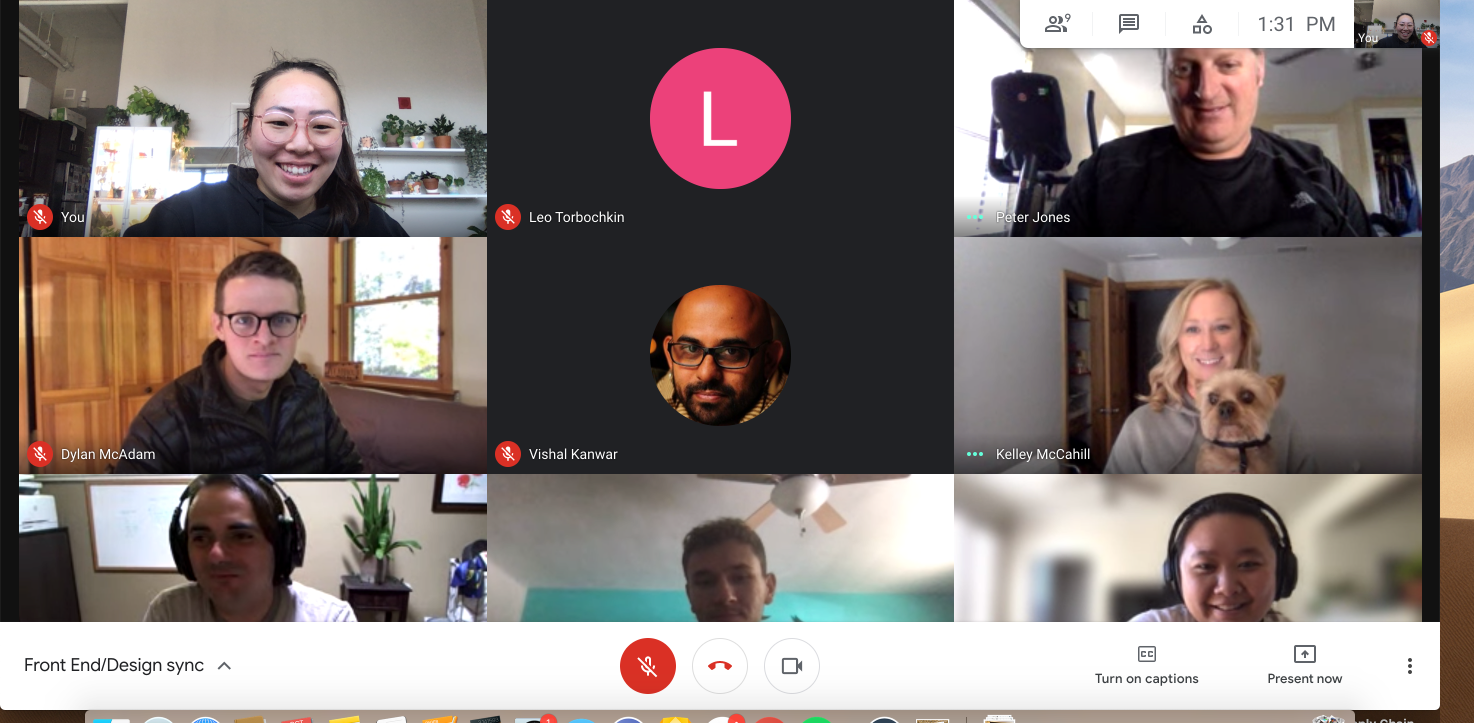Govini
Designing Decision Science
Designed complex interaction paradigms including advanced dataset searching capabilities, sharing queries, and user libraries.
Role
UX Design Lead
Time
March 2020 - present
Tools
Sketch, Figma, Invision
🌱 Introduction
On February 13th, I landed in LAX, returning from my year abroad in Japan. I was eager to get my hands on new problems to solve and had the excellent opportunity to join the design team at Govini. Govini’s mission is to transform the business of national security through data science and machine learning. They deliver objective, decision-grade information at scale to the national security enterprise so that leaders can better direct investments to innovation and modernization.
📐 Problem Space
Govini’s analyst services and platform serve across many DoD organizations, each with a unique problem to solve. However, one common goal among all of them is to optimize decision-making. The DoD struggles with orienting their increasing amounts of data for decision-making. Therefore, Govini leverages machine learning and data orientation tools to improve decision-making for maximum impact.
I worked on optimizing the current search experience and data exploration navigation for our in-house analysts and external DoD clients in order to help them make reports and execute informed decisions.
Being in the business of national security, I cannot share the details of all my work. If you’d like to learn more about what I did at Govini and see a case study on my work in searching capabilities, please reach out to me at ellisylee@gmail.com
🎨 Design at Govini
advanced search before and after
When I joined Govini, they turned their offering on its head and wanted to redesign the product from scratch. With no previous design team, we were building not just the designs, but also the process, organization, and culture.
Our newly-formed, remote design team spent the first few months developing the platform’s basis. We used utilized our individual strengths to create a robust design system, established design language, and design process.
As Design Lead, I was responsible for serving as an advocate for the clients and the analysts when communicating across teams and ensuring that the product strategy aligned with how clients would want to interact with the product. I also worked closely with product management, engineers, and analysts to iterate and develop a design process that ensures we are shifting left, moving quickly, and involving stakeholders early and often. For the design team, I implemented Design Retrospectives that allowed for the team to discuss what we should start, stop, or continue doing and gave the team a space to ask questions and talk openly about how we could do better.
As an individual contributor, I designed with both the highly technical government user and everyday user in mind. I aimed to transform complex data concepts and visualizations into something everyone could optimally manipulate. Some of my projects include designing sharing across the platform, creating the library structure, and most complexly, the advanced search workflows.
One of the problems I faced at Govini as a UX designer was the limited access to the user. Our clients are often too busy, too secret, and too separated to utilize for testing or user research. I cherished every user session with willing DoD clients and did in-depth interviews and feature testing when available. After every session, I generated a research report that the product organization could utilize to make feature and design decisions. When direct users were unavailable, I often utilized guerrilla testing on in-house analysts who had experience working in or with the Pentagon.
🤝 Product Development Process
After a year working with engineers, QA, and the business using Sketch + Invision as our primary design tools, I decided we needed to make a change. I worked with the design team over the course of two months to migrate, rebuild, and improve all of our existing Sketch files and Invision prototypes in Figma. We used this time to take advantage of Figma’s variants, auto layout, and other capabilities to clean up and strengthen our design system.
I also worked with the Director of Engineering to iterate what the design hand-off process could look like with Figma. With great feedback from the teams and a few sprints of testing the process, the design team began:
Organizing files by each integrated product team and designing thumbnails to show what phase of the design process each project is
Creating specific “🔧 Dev Handoff” pages for engineers to use during build
Utilizing blue annotation stickies on the screens to specify and outline design requirements
Utilizing yellow annotation stickies to clearly indicate if any changes have been made to the designs during build, indicating why and when the changes were made.
Adding the Figma + Jira integration so that Jira tickets always stayed up to date with the most current designs
Having designers take part in merge request review so we can verify the designs were implemented correctly
Since implementation into the product development process, features have been more clearly defined, stakeholders understand where the single source of truth is, and the feature releases have been more seamless.
Big design + engineering love 💗